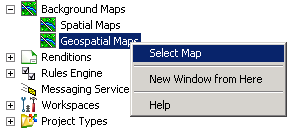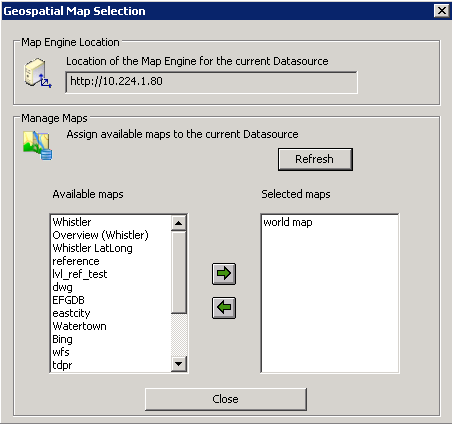Assigning Background Maps
Background maps are the backdrops that are displayed in the Spatial/Geospatial tab in ProjectWise Explorer. They are used as maps over which the document and folder spatial locations are drawn.
To Assign a Geospatial Background Map to the Current Datasource
- In ProjectWise Administrator, expand Background Maps, then right-click Geospatial Maps and select Select Map.
-
The Geospatial Map Selection dialog opens.
The Available maps list displays all the maps currently available on this Bentley Geo Web Publisher server.
The Selected maps list displays all the maps that will be available from ProjectWise Explorer.
- Select a map in the Available maps list and click the right (-->) arrow button to move the map into the Selected maps list.
- Click Close when finished.